Upload flash flip books online without own website?
We have service to support users who have no own website. It’s free for your first using. In this case, you can upload any flash flip book freely online at any time. No other program skills are required. You are just required to register an account on our server.
Step1: Launch PDF to Flash Page Flip Professional and design your flash page flip book.
Step2: After your designing, click “Upload Online” in the tool bar.
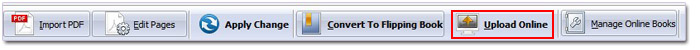
Step3: You will see the login in interface. First is to create an account with your email and password. Click “Create” to make it available.
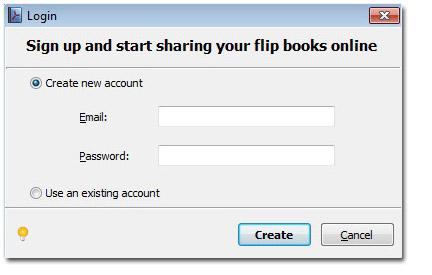
Step4: After you create the account or log in, you can publish the eBook freely with defining its HTML Meta Settings.
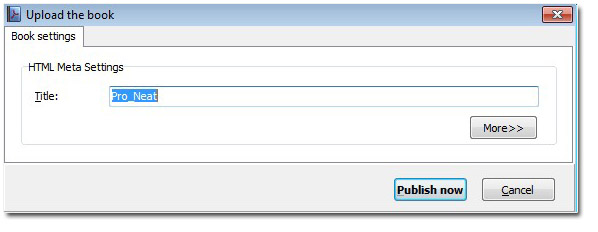
Step5: You will gain the link of the book and you can manage the online book in your backstage.
Have a free trail of PDF to Flash Page Flip software:
PDF to Flash Page Flip Professional >>
PDF to Flash Page Flip Professional Mac >>
Flash Page Flip Shopping Catalog >>
