Make bar color suitable for flash flip background?
When you design a flash page flip book, the most important thing to care about is its layout. Is it harmonized with your eBook cover and does it echo to your eBook content? In addition, you should consider more details like the bar color and the background picture. This two should match with each other too. How to set bar color to cater your flash flip book background? Start from here.
Step1: Enter PDF to Flash Page Flip software.
Step2: Click “Bar Color” in design setting panel to select suitable color for your flash flip book.
Step3: Apply change to preview your design.
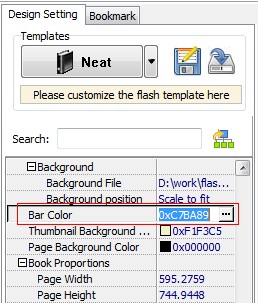
Have a free trail of PDF to Flash Page Flip software:
PDF to Flash Page Flip Professional >>
PDF to Flash Page Flip Professional Mac >>
Flash Page Flip Shopping Catalog >>
