How to set animated background for flash page flip book?
In PDF to Flash Page Flip, you are allowed to insert flash file as flash page flip book background. However, there is a more quick way to gain the same effect. That is the scenes function in the software. You are offered a series of animated template for designing. in this way, you can quickly select the flash scene you want instead of searching for other flash resources.
Step1: Run PDF to Flash Page Flip and design your flash flip eBook.
Step2: Tick “Scenes” Tab in the left design panel.
Step3: Select a flash template you want and double click to apply in your flash flip eBook.
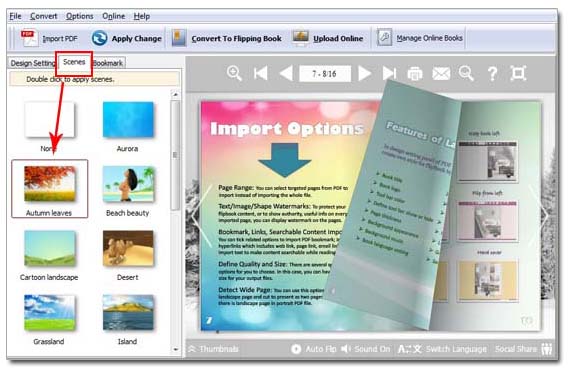
Have a free trail of PDF to Flash Page Flip software:
PDF to Flash Page Flip Professional >>
PDF to Flash Page Flip Professional Mac >>
Flash Page Flip Shopping Catalog >>
