How to save the designing settings for the un-finished eBook?
I am converting PDF to flash page flip book and making the further designing, but I find it not enough time to finish at one time. I want to save it and continue designing next time. Then I have no need to start from the beginning again. Now, let’s see how to save the unfinished project from the flash flip book software.
Step1: Choose “File” in the navigation bar of the software.
Step2: Select “Save Project as…” and click. Then define the path and the file name. Your flash page flip book designing will set as a project file that can be imported to continue designing.
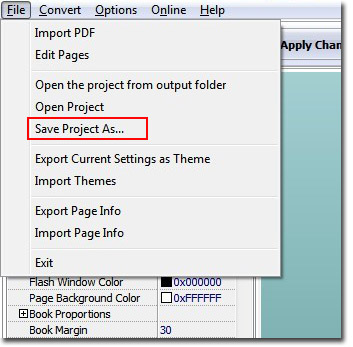
Have a free trail of PDF to Flash Page Flip software:
PDF to Flash Page Flip Professional >>
PDF to Flash Page Flip Professional Mac >>
Flash Page Flip Shopping Catalog >>
