How to make flash flip eBook searchable for reading?
Why we use digital book? This is because digital book is more convenient than paper book. It has many reading support functions and applications, such as bookmark, search function and so on. In this case you can quickly find out your interested content or targeted content and improve your reading efficiency. In PDF to Flash Page Flip, you will be available to make your flash flip book searchable for its content.
Step1: Run PDF to Flash Page Flip.
Step2: Choose “Show” in “Button Bar > Search Button”. Then the button will display in flash page flip book tool bar.
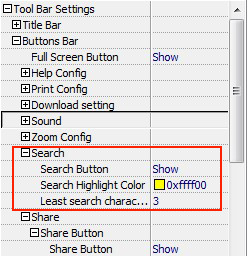
Step3: Design high light color for the searching keywords and the least search characters.
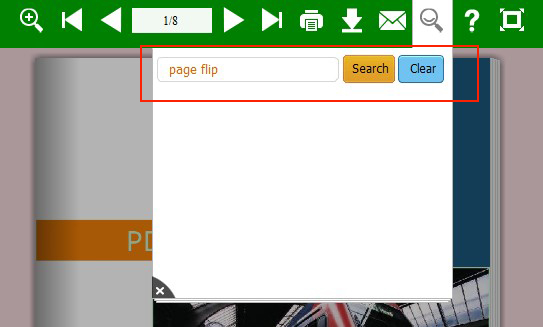
Have a free trail of PDF to Flash Page Flip software:
PDF to Flash Page Flip Professional >>
PDF to Flash Page Flip Professional Mac >>
Flash Page Flip Shopping Catalog >>
