How to insert shapes in flash page flip book?
Like you are editing articles in a word file, you can edit the one in the flash page flip book which is created by PDF to Flash Page Flip Professional as well. Shapes are objects welcome in the flash eBook. You can draw any shapes in your flash flip. Regards of the uneditable PDF, you can edit it after it converts to flash flip book. In another words, you can insert shapes to PDF!
Step1: Run PDF to Flash Page Flip Professional and enter the Flip Page Editor.
Step2: Click “Select Shape to Insert” and choose a kind of shape in the options. There are line, arrow-line, ellipse, rectangle, high light area to select.
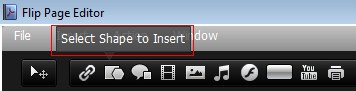
Step3: draw the shape in the right place and define its color and other effects.
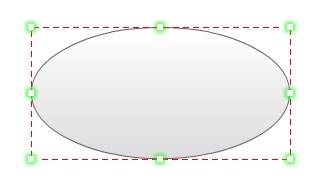
Have a free trail of PDF to Flash Page Flip software:
PDF to Flash Page Flip Professional >>
PDF to Flash Page Flip Professional Mac >>
Flash Page Flip Shopping Catalog >>
