How to embed images in flash page flip book?
PDF to Flash Page Flip Professional enables users to convert and edit the flash page flip book easily. So, do you want to embed images on the flash page flip book? Anyway, the edit page function of PDF to Flash Page Flip Professional can help you a lot to embed more images on the flash page flip book and won’t apply much space.Now let's show you the steps to embed image to flash page flip book smoothly.
Step1: Launch PDF to Flash Page Flip Professional and then come to “Edit Page” window;
Setp2: Go to the toolbar on the top and then select “add images” function and then draw a box on the flash flip page;
Step3: Click “Select an Image” to upload an image from your local computer and also you can take some action for the image with clicking “Action Options”;
Step4: Then click “Save and Exit” to view the result after embedding an image quickly.
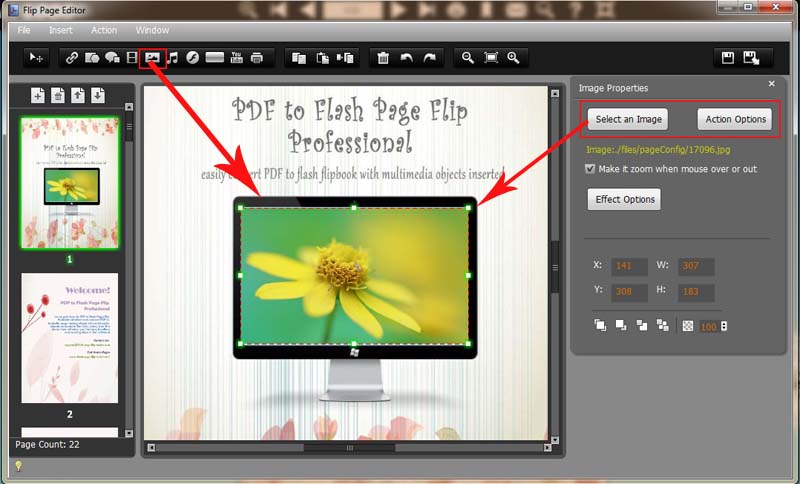
Have a free trail of PDF to Flash Page Flip software:
PDF to Flash Page Flip Professional >>
PDF to Flash Page Flip Professional Mac >>
Flash Page Flip Shopping Catalog >>
