How to define HTML Meta in flash flip book?
HTML Meta is important for a SEO worker. It is related to its traffic and efficiency. You can set a suitable title, keywords and descriptions for your flash page flip book to make it more search engineer friendly. Here will help your digital flash flip book expose to the internet and more people and bring you much more traffic. Here are the steps to set Meta information to your flash flip book.
Step1: Finish designing flash page flip book. Click “Convert to Flipping Book”.
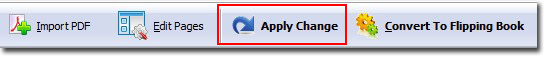
Step2: Click “Advanced” beside “HTML Title” in Options column.
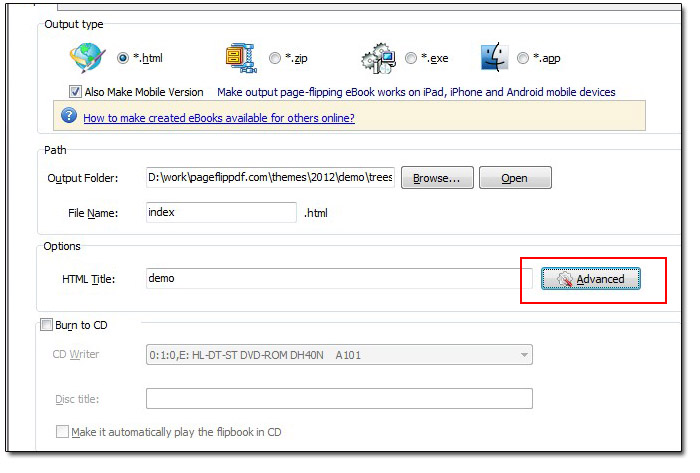
Step3: Fill in your title, keywords, description in the related option of the setting interface.
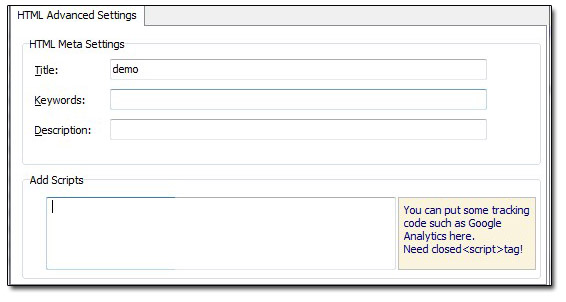
Have a free trail of PDF to Flash Page Flip software:
PDF to Flash Page Flip Professional >>
PDF to Flash Page Flip Professional Mac >>
Flash Page Flip Shopping Catalog >>
