How to change length to width ratio for flash flip book?
Not all the size of PDF is our cake. Sometimes we find the flash page flip book is too large that occupy the whole layout of the flash window. Sometimes we find it too dull with the same length and width. In this case, adjusting the flash flip book length to width ratio becomes important for all the flipbook software users. How to make it personalized in PDF to Flash Page Flip? Please do as following.
Step1: Run PDF to Flash Page Flip and import PDF document.
Step2: Move to design setting panel and find out option “Book Proportions”. Input numbers in “Page Width” and “Page Height”. Then you can view the ratio change after you apply change.
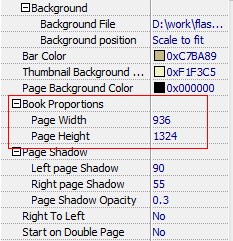
Have a free trail of PDF to Flash Page Flip software:
PDF to Flash Page Flip Professional >>
PDF to Flash Page Flip Professional Mac >>
Flash Page Flip Shopping Catalog >>
