Define links options in PDF to flash page flip?
Have you noticed the link option for ticking in the PDF importing interface? That means if there are links in the PDF, it will be available after you import PDF. People who pursue perfect will require defining details for links, including mouse over color, link alpha and more. These personalized options will help users create unique flash page flip book with friendly links in pages. Here are the steps to set links for flash flip book.
Step1: Launch PDF to Flash Page Flip.
Step2: Move to “Flash Control Settings”. The links options are in this column.
Mouse over color: This is the link background color when the mouse is over it.
Link alpha: The alpha of the link. Value should be between 0 and 1.
Open Window: Sets hyper links open window. Blank: open in a new window; Self: open in the same window of the flash.
Enable after zooming in: Enabel/ Disable the link when zoom in.
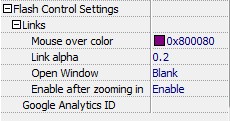
Have a free trail of PDF to Flash Page Flip software:
PDF to Flash Page Flip Professional >>
PDF to Flash Page Flip Professional Mac >>
Flash Page Flip Shopping Catalog >>
