Change button font style for flash page flip book?
In PDF to Flash Page Flip, there is a lot of flipbook button font style for you to choose. This is supporting function to help you personalize your flash page flip book. You can select the most suitable font style for your eBook according the eBook topic and layout. How humanizing the designing function is. Start here to have a design journey for flash flip eBook with flip effects.
Step1: Launch PDF to Flash Page Flip and enter Design Setting panel.
Step2: Find out “Font > Buttons > Button Font” and click. There will be a pull-down menu which lists lots of font styles for you to choose. Click the one you like.
Step3: Apply change to view the effect.
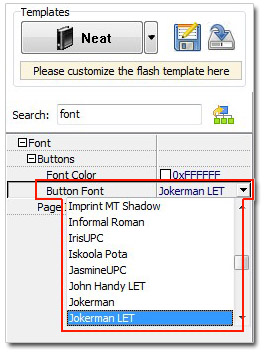
Have a free trail of PDF to Flash Page Flip software:
PDF to Flash Page Flip Professional >>
PDF to Flash Page Flip Professional Mac >>
Flash Page Flip Shopping Catalog >>
